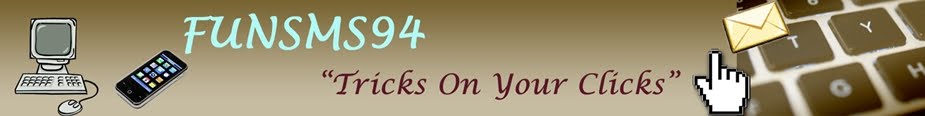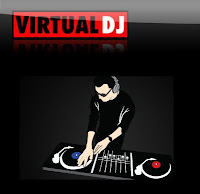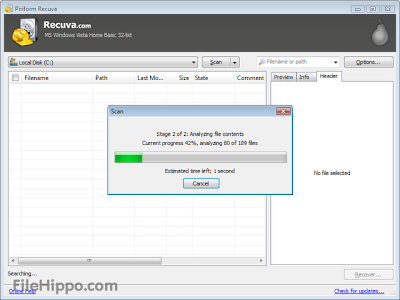You use facebook every day and also these cute emoticons to express your feelings. Emoticons is the best way to express what you are feeling while chatting to a friend. But have you ever wondered how these emoticons works and how it is created?
So read this post and know how to make facebook emoticons and colored text. We previously posted about
how to send colored text, and now we are going to apply the same trick.
This only works in facebook chat boxes.
How this Emoticons Works?
Well answer to this question is very simple. Actually we put 12 digit profile ID. in the two brackets like this [[PROFILE ID]]. And when we press enter this code works as an emoticons and shows the respective profile picture of that ID. The same trick is also used in
Sending Profile Picture and
Sending colored text.
So now you know how it works. Apply this trick and make your friend amaze.
Here is the list of the best emoticons and also some codes of colored text. Copy the required codes and paste it in the chat box of facebook.
LIST OF FACEBOOK EMOTICONS:
:* Girl smiley with lips

Smiley face

Frowning face

Face with glasses

Shocked face
♥ Heart
3:) Devil smiling
O:) Angel smiling
:putnam: Head
<(“) Penguin
:v Pacman
>:o Angry face
>:( Sad angry face
:’( Crying face
:42: Red 42 number
B| Face with shades
O.o Face with one eye larger than the other

] Robot
:3 Cat smile

Winking smiley face
:p Face with tongue sticking out
-_- Smiley face with eyes shut
(^^^) Shark

Smiley face showing teeth
:/ Face with curved lip
^_^ Face with big eyes shut and smiling
(Y ) Facebook “Like” sign
SOME CUTE EMOTICONS:
[[136942059667395]] – Superman
[[133603427601]] – Batman
[[250128751720149]] – Domo
[[172634792775561]] – Gumby
[[334954663181745]] – Spongebob (1)
[[spongebob]] – Spongebob (2)
[[252585271419080]] – Spongebob’s Face when he finds out Squidward likes Krabby Patties
[[squidward]] – Squidward
[[114156384985]] – Squidward’s “Does this look unsure to you” face
[[mrkrabs]] – Mr.Krabs
[[107950785929863]] – Sandy The Squirrel
[[255841784451619]] – Mrs.Puff
[[plankton]] – Plankton
[[353372551112]] – Larry The Lobster
[[49239575354]] – Chowder from TV Show Chowder
[[105412836215690]] – Mung
[[278204581010]] – Kimchi The Fart Cloud
[[127734003956294]] – Gir from Invader Zim
[[dora]] – Dora from Dora The Explorer
[[godiegogo]] – Diego from Go Diego Go
[[barney]] – Barney The Dinosaur
[[elmo]] – Elmo from Sesame Street
[[bigbird]] – Big Bird from Sesame Street
[[cookiemonster]] – Cookie Monster from Sesame Street
[[winniethepooh]] – Movie Cover for new Winnie The Pooh movie
[[tigger]] – Tigger from Winnie The Pooh
[[PBSArthur]] – Arthur from the PBS Kids show Arthur
[[PeeweeHerman]] – Peewee Herman from Peewee’s Playhouse
[[hellokitty]] – Hello Kitty
[[ThePowerpuffGirls]] – Powerpuff Girls
[[104696320253]] – Naruto
[[43985111513]] – Goku (Dragonball)
[[179412035432554]] – Goku (Dragonball Z)
[[118851214841634]] – Hetalia
[[52945463402]] – Sailor Moon
[[PONYO]] – Ponyo (Movie)
[[364785709890]] – Ponyo (Fish/Girl)
[[119960411370345]] – Teletubbies
[[151959596479]] – Boohbah
[[LEGOGROUP]] – LEGO Icon
[[250984000911]] – Broken Heart
[[charliesheen]] – Charlie Sheen
[[davidhasselhoff]] – David Hasselhoff
[[217104144968122]] – Donald Trump
[[RandyJacksonNext]] – Randy Jackson
[[161751797197606]] – Chuck Norris
[[291720597536078]] – Nyan Cat (1)
[[118714951545229]] – Nyan Cat (2)
[[NyanCatLostInSpace]] – Nyan Cat (3)
[[140742379316524]] – Bilbo Baggins
[[PokemonWorld]] – Picture of Ash and Pikachu
[[326134990738733]] – Pikachu
[[236147243124900]] – Pokemon Ball
[[166456416741199]] – Angry Bird
[[300983063279872]] – Eight Bit Mario
[[supermario]] – Super Mario
[[mariokart]] – Picture of Mario in Go Kart
[[sonic]] – Sonic The Hedgehog
[[155393057897143]] – Doraemon
[[224502284290679]] – Norbita
[[227644903931785]] – Forever Alone Face
COLORED TEXT EMOTICONS:
[[107453105948594]] [[221310038416]] [[173556336384]]
[[267422529977510]] [[110797149003034]] [[205838455398]]
[[173556336384]] [[172843133886]] = I LOVE YOU
[[311970172182929]] [[311970175516262]] [[311970178849595]] [[311970185516261]] [[311970182182928]]
[[311970302182916]] [[311970305516249]] [[311970295516250]] [[311970308849582]] [[311970298849583]]
[[311970368849576]] [[311970372182909]] [[311970375516242]] [[311970382182908]] [[311970385516241]]
[[311970432182903]] [[311970428849570]] [[311970435516236]] [[311970438849569]] [[311970442182902]]
[[311970505516229]] [[311970508849562]] [[311970502182896]] [[311970512182895]] [[311970498849563]] – STOP ACTA SIGN
[[342121645818450]] [[342121642485117]] [[342121632485118]] [[342121639151784]] [[342121635818451]]
[[342121709151777]] [[342121699151778]] [[342121705818444]] [[342121695818445]] [[342121702485111]]
[[342121769151771]] [[342121762485105]] [[342121759151772]] [[342121755818439]] [[342121765818438]]
[[342121849151763]] [[342121839151764]] [[342121852485096]] [[342121845818430]] [[342121842485097]]
[[342121929151755]] [[342121919151756]] [[342121925818422]] [[342121922485089]] [[342121915818423]]
- Happy Valentines Day
[[257907414276164]] [[257907440942828]] [[257907477609491]] [[257907520942820]]
[[257907537609485]] [[257907564276149]] [[257907590942813]] [[257907634276142]]
[[257907660942806]] [[257907707609468]] [[257907734276132]] [[257907750942797]]
[[257907780942794]] [[257907817609457]] [[257907837609455]] [[257907854276120]] – I “Like” You
[[340157292664068]] [[340157419330722]] [[340157545997376]] [[340157642664033]]
[[340157765997354]] [[340157832664014]] [[340157982663999]] [[340158089330655]]
[[340158192663978]] [[340158359330628]] [[340158465997284]] [[340158662663931]]
[[340158799330584]] [[340158889330575]] [[340158992663898]] [[340159119330552]] – Thank You
[[205107646254016]] [[205107656254015]] [[205107642920683]] [[205107652920682]] [[205107649587349]]
[[205107732920674]] [[205107739587340]] [[205107736254007]] [[205107742920673]] [[205107746254006]]
[[205107799587334]] [[205107786254002]] [[205107792920668]] [[205107789587335]] [[205107796254001]]
[[205107846253996]] [[205107842920663]] [[205107849587329]] [[205107852920662]] [[205107862920661]]
[[205107946253986]] [[205107932920654]] [[205107939587320]] [[205107942920653]] [[205107936253987]]
[[205108019587312]] [[205108022920645]] [[205108026253978]]
[[205108029587311]] [[205108032920644]] – Good Morning
SMILEY FACES/MEMES:
[[301887766517267]] [[301887776517266]] [[301887793183931]] [[301887799850597]] [[301887819850595]] [[301887849850592]]
[[301887866517257]] [[301887886517255]] [[301887903183920]] [[301887919850585]] [[301887939850583]] [[301887963183914]]
[[301887976517246]] [[301888003183910]] [[301888023183908]] [[301888039850573]] [[301888049850572]] [[301888063183904]]
[[301888073183903]] [[301888083183902]] [[301888093183901]] [[301888109850566]] [[301888119850565]] [[301888126517231]]
[[301888143183896]] [[301888149850562]] [[301888169850560]] [[301888183183892]] [[301888193183891]] [[301888213183889]]
[[301888253183885]] [[301888269850550]] [[301888279850549]] [[301888289850548]] [[301888303183880]] [[301888313183879]]
- Smiley Face with Black Background
[[295992613794602]] [[295992600461270]] [[295992607127936]] [[295992603794603]] [[295992610461269]]
[[295992690461261]] [[295992693794594]] [[295992687127928]] [[295992697127927]] [[295992700461260]]
[[295992773794586]] [[295992777127919]] [[295992770461253]] [[295992767127920]] [[295992780461252]]
[[295992843794579]] [[295992857127911]] [[295992850461245]] [[295992853794578]] [[295992847127912]]
[[295992930461237]] [[295992940461236]] [[295992933794570]] [[295992937127903]] [[295992943794569]]
- Smiley Made Of Flowers
[[295123037207580]] [[295123040540913]] [[295123033874247]] [[295123043874246]] [[295123047207579]]
[[295123127207571]] [[295123130540904]] [[295123123874238]] [[295123120540905]] [[295123133874237]]
[[295123173874233]] [[295123187207565]] [[295123183874232]] [[295123180540899]] [[295123177207566]]
[[295123237207560]] [[295123243874226]] [[295123233874227]] [[295123230540894]] [[295123240540893]]
[[295123307207553]] [[295123303874220]] [[295123310540886]] [[295123313874219]] [[295123300540887]]
[[295123380540879]] [[295123377207546]] [[295123373874213]] [[295123370540880]] [[295123383874212]]
- Angry Red Smiley
[[298811060175163]] [[298811066841829]] [[298811073508495]] [[298811070175162]] [[298811063508496]]
[[298811146841821]] [[298811160175153]] [[298811150175154]] [[298811156841820]] [[298811153508487]]
[[298811210175148]] [[298811216841814]] [[298811213508481]] [[298811206841815]] [[298811220175147]]
[[298811356841800]] [[298811350175134]] [[298811343508468]] [[298811346841801]] [[298811353508467]]
[[298811483508454]] [[298811476841788]] [[298811480175121]] [[298811470175122]] [[298811473508455]]
- Mr.Smiley Man
[[293997730635447]] [[293997767302110]] [[293997777302109]] [[293997787302108]] [[293997790635441]]
[[293997800635440]] [[293997810635439]] [[293997820635438]] [[293997837302103]] [[293997863968767]]
[[293997870635433]] [[293997897302097]] [[293997913968762]] [[293997943968759]] [[293997960635424]]
[[293997973968756]] [[293998003968753]] [[293998027302084]] [[293998043968749]] [[293998113968742]]
[[293998137302073]] [[293998150635405]] [[293998163968737]] [[293998197302067]] [[293998213968732]]
- Cereal Guy
[[276372945772588]] [[276372972439252]] [[276373005772582]] [[276373032439246]] [[276373052439244]]
[[276373075772575]] [[276373095772573]] [[276373119105904]] [[276373145772568]] [[276373165772566]]
[[276373185772564]] [[276373202439229]] [[276373219105894]] [[276373239105892]] [[276373259105890]]
[[276373272439222]] [[276373289105887]] [[276373312439218]] [[276373332439216]] [[276373349105881]]
[[276373365772546]] [[276373392439210]] [[276373412439208]] [[276373425772540]] [[276373445772538]] – Troll Face
[[302584203114290]] [[302584239780953]] [[302584286447615]] [[302584313114279]] [[302584339780943]]
[[302584443114266]] [[302584489780928]] [[302584513114259]] [[302584543114256]] [[302584563114254]]
[[302584616447582]] [[302584633114247]] [[302584656447578]] [[302584696447574]] [[302584719780905]]
[[302584829780894]] [[302584863114224]] [[302584876447556]] [[302584903114220]] [[302584926447551]]
[[302584973114213]] [[302584996447544]] [[302585009780876]] [[302585043114206]] [[302585056447538]]
[[302585106447533]] [[302585126447531]] [[302585166447527]] [[302585206447523]] [[302585226447521]]
[[302585303114180]] [[302585323114178]] [[302585386447505]] [[302585433114167]] [[302585463114164]]
- Freddie Is Awesome
[[221104937969051]] [[221104957969049]] [[221104991302379]] [[221104997969045]] [[221105011302377]]
[[221105024635709]] [[221105037969041]] [[221105047969040]] [[221105074635704]] [[221105084635703]]
[[221105101302368]] [[221105117969033]] [[221105147969030]] [[221105157969029]] [[221105177969027]]
[[221105197969025]] [[221105211302357]] [[221105221302356]] [[221105227969022]] [[221105237969021]]
[[221105244635687]] [[221105264635685]] [[221105287969016]] [[221105297969015]] [[221105317969013]] – Domo Is Awesome
[[307305649307606]] [[307305675974270]] [[307305685974269]] [[307305699307601]] [[307305719307599]]
[[307305729307598]] [[307305749307596]] [[307305789307592]] [[307305809307590]] [[307305829307588]]
[[307305839307587]] [[307305885974249]] [[307305915974246]] [[307305929307578]] [[307305959307575]]
[[307305982640906]] [[307306022640902]] [[307306059307565]] [[307306112640893]] [[307306139307557]]
[[307306165974221]] [[307306189307552]] [[307306219307549]] [[307306242640880]] [[307306265974211]] – Amazed Rainbow Meme
[[143864212394446]] [[143864232394444]] [[143864249061109]] [[143864255727775]] [[143864279061106]] [[143864289061105]]
[[143864342394433]] [[143864392394428]] [[143864432394424]] [[143864452394422]] [[143864502394417]] [[143864539061080]]
[[143864582394409]] [[143864609061073]] [[143864625727738]] [[143864649061069]] [[143864679061066]] [[143864685727732]]
[[143864699061064]] [[143864729061061]] [[143864749061059]] [[143864762394391]] [[143864775727723]] [[143864785727722]]
[[143864802394387]] [[143864812394386]] [[143864842394383]] [[143864892394378]] [[143864929061041]] [[143864942394373]]
[[143864962394371]] [[143864975727703]] [[143865005727700]] [[143865015727699]] [[143865032394364]] [[143865059061028]]
[[143865072394360]] [[143865095727691]] [[143865129061021]] [[143865175727683]] [[143865199061014]] [[143865212394346]]
– Shadowlurker
[[10150732744706142]] [[10150732744746142]] [[10150732744776142]] [[10150732744836142]] [[10150732744881142]]
[[10150732744946142]] [[10150732744986142]] [[10150732745011142]] [[10150732745061142]] [[10150732745111142]]
[[10150732745161142]] [[10150732745211142]] [[10150732745281142]] [[10150732745331142]] [[10150732745381142]]
[[10150732745421142]] [[10150732745451142]] [[10150732745496142]] [[10150732745531142]] [[10150732745561142]]
[[10150732745621142]] [[10150732745646142]] [[10150732745686142]] [[10150732745726142]] [[10150732745781142]] – Shamwow Guy
[[276357662440783]] [[276357699107446]] [[276357719107444]] [[276357749107441]] [[276357765774106]]
[[276357789107437]] [[276357822440767]] [[276357835774099]] [[276357855774097]] [[276357879107428]]
[[276357899107426]] [[276357922440757]] [[276357945774088]] [[276357965774086]] [[276357995774083]]
[[276358022440747]] [[276358045774078]] [[276358079107408]] [[276358095774073]] [[276358119107404]]
[[276358142440735]] [[276358155774067]] [[276358172440732]] [[276358199107396]] [[276358225774060]] – Billy Mays
[[276359585773924]] [[276359609107255]] [[276359629107253]] [[276359642440585]] [[276359662440583]]
[[276359689107247]] [[276359712440578]] [[276359729107243]] [[276359755773907]] [[276359772440572]]
[[276359785773904]] [[276359805773902]] [[276359822440567]] [[276359852440564]] [[276359882440561]]
[[276359895773893]] [[276359922440557]] [[276359942440555]] [[276359969107219]] [[276359985773884]]
[[276360002440549]] [[276360022440547]] [[276360035773879]] [[276360065773876]] [[276360079107208]]
– Rebecca Black “We So Excited” Meme
[[276361489107067]] [[276361509107065]] [[276361525773730]] [[276361549107061]] [[276361575773725]]
[[276361612440388]] [[276361639107052]] [[276361655773717]] [[276361682440381]] [[276361709107045]]
[[276361732440376]] [[276361749107041]] [[276361769107039]] [[276361792440370]] [[276361812440368]]
[[276361832440366]] [[276361852440364]] [[276361869107029]] [[276361892440360]] [[276361905773692]]
[[276361919107024]] [[276361939107022]] [[276361952440354]] [[276361972440352]] [[276361989107017]] – Pedo Bear
[[276362842440265]] [[276362865773596]] [[276362879106928]] [[276362905773592]] [[276362935773589]]
[[276362952440254]] [[276362972440252]] [[276362999106916]] [[276363015773581]] [[276363042440245]]
[[276363062440243]] [[276363085773574]] [[276363109106905]] [[276363122440237]] [[276363155773567]]
[[276363179106898]] [[276363195773563]] [[276363215773561]] [[276363229106893]] [[276363249106891]]
[[276363275773555]] [[276363299106886]] [[276363322440217]] [[276363339106882]] [[276363352440214]] – Pedo Bear Seal Of Approval
[[276364582440091]] [[276364619106754]] [[276364652440084]] [[276364682440081]] [[276364719106744]]
[[276364759106740]] [[276364785773404]] [[276364819106734]] [[276364842440065]] [[276364879106728]]
[[276364909106725]] [[276364939106722]] [[276364962440053]] [[276364995773383]] [[276365015773381]]
[[276365042440045]] [[276365072440042]] [[276365112440038]] [[276365132440036]] [[276365152440034]]
[[276365175773365]] [[276365205773362]] [[276365245773358]] [[276365275773355]] [[276365302440019]]
– Powerpuff Girls Meet Pedo Bear
VIDEOGAME/MOVIE/TV SHOW CHARACTERS:
[[238872836206813]] [[238872839540146]] [[238872829540147]] [[238872832873480]] [[238872842873479]] [[238872962873467]]
[[238872969540133]] [[238872966206800]] [[238872976206799]] [[238872972873466]] [[238873052873458]] [[238873042873459]]
[[238873039540126]] [[238873046206792]] [[238873049540125]] [[238873112873452]] [[238873106206786]] [[238873102873453]]
[[238873109540119]] [[238873119540118]] [[238873266206770]] [[238873259540104]] [[238873256206771]] [[238873269540103]]
[[238873262873437]] [[238873342873429]] [[238873329540097]] [[238873332873430]] [[238873336206763]] [[238873339540096]]
– Nyan Cat
[[203859543042323]] [[203859563042321]] [[203859579708986]]
[[203859596375651]] [[203859619708982]] [[203859629708981]]
[[203859643042313]] [[203859663042311]] [[203859703042307]] – Chuck Norris
[[306889276022173]] [[306889329355501]] [[306889342688833]] [[306889366022164]]
[[306889399355494]] [[306889416022159]] [[306889429355491]] [[306889449355489]]
[[306889499355484]] [[306889516022149]] [[306889539355480]] [[306889566022144]]
[[306889582688809]] [[306889609355473]] [[306889632688804]] [[306889649355469]]
[[306889656022135]] [[306889676022133]] [[306889712688796]] [[306889769355457]]
[[306889789355455]] [[306889802688787]] [[306889832688784]] [[306889852688782]]
[[306889866022114]] [[306889879355446]] [[306889896022111]] [[306889909355443]]
[[306889922688775]] [[306889939355440]] [[306889976022103]] [[306890006022100]] – 3D Mario
Voila! Now you also have a big collection of facebook emoticons. Use it and Express your feelings even better.
LIKED? THEN LIKE AND SHARE THIS POST WITH YOUR FRIENDS.